I'm following this sample trying to build on it. I incorporated the code into my solution, which is a windows form app (a little tricky w/ XNA).
When I finally got a cube to draw it ended up inside out... or outside in... or? See for yourself.
The app is now several thousand lines so I can't paste it here. I'll need to know where to start looking.
Any idea what's wrong here?
It looks like the sides are getting drawn out of order... but that shouldn't matter. The graphics engine should determine what's visible and what's not visible but it seems to be getting it wrong.
Thanks in advance.