Intellij IDEA automatically chain packages together if the intermediate ones are otherwise empty. It is a nice feature in general. However, sometimes you don't want them to be chained, especially when you are in the middle of creating new package structures for your new project. I might have come across the setting for disabling this feature for a certain package, but I can't find it where now. So, does anyone know how to control this feature? Thank you very much.
BTW, in case you need clarification, what I mean by package chaining is as follows. Suppose you have this package structure:
$ tree com
com
└── company
└── project
└── some
└── feature
Since there are really nothing else inside the intermediate folders, Intellij IDEA will automatically display it like
com.company.project.some.feature
in the project explorer, which looks like the packages are chained together.