I have some troubles: I've got a simple GridView, in which I have two categories of items. I wanted to add three Menu Buttons to have a Filter for this GridView and show/hide the items with the category selected.
For the example, with the following image, the first image represents my simple GridView with the Button in ActionBar. When I press the Button, a SubMenu displays three rows which are, for this example: "All", "Open" & "Closed". And when I press the "Open" button, I want to show only the items with category "Open":
I found several things for Search Editext with the implements Filterable but I don't think it's a good way to achieve what I want. I don't need a TextView/EditText as filter, just a Button in ActionBar.
UPDATE:
Note: I updated my Adapter after modifications with @ana01's answer.
It seems that getView() are called once too much. I added 3 Integers to count the number of items with their categories (nValues = total, nOpen = nb of Open item, nClosed = nb of Closed item). I used notifyDataSetChanged() to update my adapter.
Here's my Activity with my BaseAdapter:
public class MainActivity extends SherlockActivity {
ActionBar actionbar;
static GridView gridview;
static MyAdapter adapter;
String[] values = new String[] {
"Item 1", "Item 2", "Item 3", "Item 4", "Item 5"
};
// 1 for Open items, 2 for Closed items
int[] vStatus = new int[] {
1, 2, 1, 2, 1
};
@Override
protected void onCreate(Bundle savedInstanceState) {
super.onCreate(savedInstanceState);
setContentView(R.layout.activity_main);
gridview = (GridView) findViewById(R.id.grid);
adapter = new MyAdapter(this);
gridview.setAdapter(adapter);
gridview.setOnItemClickListener(new OnItemClickListener() {
// new Intent to another Activity
// ...
});
}
@Override
public boolean onCreateOptionsMenu(Menu menu) {
getSupportMenuInflater().inflate(R.menu.main, menu);
return true;
}
// call an adapter method filterView()
// with the integer sort by category
// 0 = All items | 1 = Open | 2 = Closed
@Override
public boolean onOptionsItemSelected(MenuItem item) {
switch (item.getItemId()) {
case android.R.id.home:
return false;
case R.id.action_listfilter_all :
adapter.filterView(0);
return true;
case R.id.action_listfilter_open :
adapter.filterView(1);
return true;
case R.id.action_listfilter_closed :
adapter.filterView(2);
return true;
default:
return super.onOptionsItemSelected(item);
}
}
public class MyAdapter extends BaseAdapter {
private Context mContext;
// Initialize the category's integer "visibleFlag"
private int visibleFlag = 0;
// Initialize the counters' categories
int nValues, nOpen, nClosed;
public MyAdapter(Context c) {
mContext = c;
}
// filterView method called by option selected item menu
public void filterView(int i) {
visibleFlag = i;
// refresh the content
notifyDataSetChanged();
/* gridview.invalidateViews(); */
}
protected class ViewHolder {
TextView text, view, like, user, coms;
ImageView imageview, imageflag;
}
// return the number of items regarding by category selected
public int getCount() {
switch(visibleFlag) {
case 0: nValues = values.length; break;
case 1: nValues = nOpen; break;
case 2: nValues = nClosed; break;
}
return nValues;
}
public Object getItem(int position) {
return null;
}
public long getItemId(int position) {
return position;
}
public View getView(int position, View convertView, ViewGroup parent) {
ViewHolder viewHolder;
if (convertView == null) {
LayoutInflater inflater = ((MainActivity) mContext).getLayoutInflater();
convertView = inflater.inflate(R.layout.item_main, parent, false);
viewHolder = new ViewHolder();
viewHolder.text = (TextView) convertView.findViewById(R.id.text);
viewHolder.imageview = (ImageView) convertView.findViewById(R.id.image);
// set the tag of the category and
// augment the selected category (by + 1)
switch(vStatus[position]) {
case 1: viewHolder.imageview.setTag(1); nOpen++; break;
case 2: viewHolder.imageview.setTag(2); nClosed++; break;
}
// set the tag of the item's position
viewHolder.text.setTag(position);
convertView.setTag(viewHolder);
} else {
viewHolder = (ViewHolder) convertView.getTag();
}
// display the text with the position's tag
viewHolder.text.setText(values[(Integer) viewHolder.text.getTag()]);
// display the image with the position's tag
switch((Integer) viewHolder.imageview.getTag()) {
case 1: viewHolder.imageview.setImageResource(R.drawable.ic_open); break;
case 2: viewHolder.imageview.setImageResource(R.drawable.ic_closed); break;
}
return convertView;
}
}
}
But this does not display the right items with the selected category!
Can somebody help me to figure it out?