I have a dataframe with 4 columns: "x" "colA" "colB" "colC"
df <- data.frame(x, colA, colB, colC)
df2 <- melt(data=df, id.vars="x")
currently I am doing the following
ggplot(df2, aes(x=x, y=value, colour=variable)) + geom_line() +
facet_wrap( ~ variable, ncol=1, scales="free")
This plots the 3 series (colA, colB, colC) on 3 seperate axis
I want to plot colA and colB on 1 axis, and have a seperate axis under it containing only colC
Any idea how to accomplish this? Thanks!