I've got a spreadsheet in excel with this rows:
COLUMN
Value1.Value2.Value3
Value4.Value5.Value6
Value7.Value8.Value9
In another spreadsheet I've got a simple list with names:
COLUMN
Name1
Name2
Name3
And,of course, this list is huge :).
So need to have the following spreasdsheet at the end:
COLUMN
Value1.Name1.Value2.Value3
Value4.Name1.Value5.Value6
Value7.Name1.Value8.Value9
Value1.Name2.Value2.Value3
Value4.Name2.Value5.Value6
Value7.Name2.Value8.Value9
Value1.Name3.Value2.Value3
Value4.Name4.Value5.Value6
Value7.Name4.Value8.Value9
I have to concatenate the names on the list with all the values on spreadsheet replicating them for ALL the names.
Is there a way of doing this process automatically? The manual process would take hours to be done and I think there's a smarter way of doing that although I don't know it! :)
Thanks in advance for your help.