I am only getting autocomplete in my xml layout when i type "android:" I want to get it whenever I press cmd+space. I am using a mac
I am only getting autocomplete in my xml layout when i type "android:" I want to get it whenever I press cmd+space. I am using a mac
Go to
Eclipse -> Preferences -> XML -> XML Files - > Editor -> Content Assist
and tick all proposals checkboxes to allow this.
EDIT : Also tick Automatically make suggestions and Insert single proposals automatically checkboxes.
Open Preferences and in the search type XML, you would find on the left pane a XML hierarchy and under editor you will have content assist. Just tick all the boxes there are in this page and you are good to go!
Window--->Preferences----->General------->Keys, find Content Assist and set attribute Binding as cmd + space, and attribute When as Editing in Structured Text Editors, if it still not work, right click on your xml file, choose open with, try to use Android Menu Editor. Good luck.
I found the solution: I needed to unselect in my mac SystemPref --> keyboard-->shortcuts there was a command "select the previous input source"
All You want is code promption whatever you enter.
Eclipse -> Preferences -> XML -> XML Files - > Editor -> Content Assist
Then input "prompt when these characters are inserted" with
@+<=:abcdefghijklmnopqrstuvwxyzABCDEFGHIJKLMNOPQRSTUVWXYZ