I have a local mail rule I'd like to apply on a schedule. To apply all rules manually, I can click the Message menu -> Rules -> Apply -> Apply All.
Is there a way to automate this action with Applescript? I looked through the dictionary for Outlook and didn't find any actions relating to rules.
Alternately, is there a way to do this with Automator?