I'm trying to include a directory-chooser feature in my Android app, but apparently I can't import the library I found. This is the library that I want to use: https://github.com/passy/Android-DirectoryChooser.
I followed this steps:
downloaded the zip file and imported it into Eclipse (Import -> Existing Android Code Into Workspace -> selected only library project). The tree now looks like this:
- right-clicked on main project and checked Is Library
- right-clicked on java folder in the main project and selected Use as Source folder
right-clicked on my project and added the main library in the Android tab; also added the library in the Java Build Path tab, that now looks like this:

I don't know what I'm missing, but the line
import net.rdrei.android.dirchooser.DirectoryChooserActivity;
gives me an error saying that The import net cannot be resolved. How can I correctly import this library?