I want scrollable panes.
Please, have a look at the picture As you can see at the Navigator, I used Tabbed Pane, then placed Scroll Panes on it. Then placed Panel on it. And then added Lables. Looks like I'm trying to reach my left ear with my right foot. But without the jPanel1 my lable occupied the whole panel size.
As you can see at the Navigator, I used Tabbed Pane, then placed Scroll Panes on it. Then placed Panel on it. And then added Lables. Looks like I'm trying to reach my left ear with my right foot. But without the jPanel1 my lable occupied the whole panel size.
Well now my scrollable panel doesn't work well.
It is visible at this  .
.
Well, I made the window narrow. But the scroll bar at the bottom doesn't allow me to reach what is behind the border further on the right. And this scrollbar seems strange. It has only t left arrow. No right one. And no vertical scroll bar if I make the window less high.
Could you give me a hint how to make scrollable windows?