I need to generate a report of below format. The header repeats only per page.
ItemNr | ItemGenDesc | FulfilmentBin | onHand
-----------------------------------------------
CAP100 Capacitor FulFil1 5
binPriority | binBackup | binBackupQty | binMin | binMax
-----------------------------------------------------------------
1 bkBUSLOT2 100 1 5
2 bkBUSLOT3 150 2 6
CAP400 Transistor FulFil12 20
CAP500 Transistor FulFil14 30
binPriority | binBackup | binBackupQty | binMin | binMax
-----------------------------------------------------------------
1 bkBUSLOT5 250 5 9
My SQL output is as below
I tried to work with 2 tablix and somehow I got the output coming up in preview mode but when I export to PDF, I get blank lines between each item. I am guessing that's because the binPriority grid (detail grid) is hidden when the itemnr count <=1. Also the tablix1 row header appears for every grouping but I want row header to appear once per page.
Can anyone suggest what are the ways to generate this type of report?
Thanks.
Update 1 : Sorry CAP500 in the report should be Radiator. My typo mistake. The report should be grouped by ItemNumber and it is sorted by binPriority. So it will print binpriority=0 in the master grid and then in the detail grid it will print in the order of binPriority. The OnHand that is shown in the master grid is relevant to binPriority= 0.