I've the variable varCurrentYear
varCurrentYear = Year(Today())
And I wrote this set analysis expression
The result it’s not correct. By the way If the variable is declared in this way
varCurrentYear = 2014
The result is correct.
Why? Thank's
I'd use
Sum({$<Year={'$(varCurrentYear)'}>}Orders)
resp without quotes if varCurrentYear is numeric
Sum({$<Year={$(varCurrentYear)}>}Orders)
See http://tools.qlikblog.at/SetAnalysisWizard/?sa=MCKA
Regards Stefan
I know it looks strange, but you have to write:
=sum({<Year={"$(=$(varCurrentYear))" } >} Orders)
The QlikView parser can evaluate the double-nested variable for some reason.
I'd use:
=Sum({<Year={$(=varCurrentYear)}>}Orders)