So im working an an App that directly connect via Bluetooth to accept String commands from an RFCOMM channel and send responses.
So those are the 2 Classes i am currently working with
Bluetooth_Manager
import android.bluetooth.*;
import android.content.Intent;
public class Reader_BluetoothManager {
protected Reader_MainScreen main;
protected BluetoothAdapter bAdapter;
private Reader_AcceptThread bAccept;
public Reader_BluetoothManager(Reader_MainScreen main) {
this.main = main;
initiate();
}
public void initiate(){
checkForBluetooth();
enableBluetooth();
}
public void log(String l){
main.log(l);
}
public void checkForBluetooth(){
bAdapter = BluetoothAdapter.getDefaultAdapter();
if (bAdapter == null) {
main.log("No Bluetooth supported!");
return;
}
main.log("Bluetooth supported...");
}
public void enableBluetooth(){
if (!bAdapter.isEnabled()) {
main.log("Bluetooth not enabled... requesting activation");
Intent enableBtIntent = new Intent(BluetoothAdapter.ACTION_REQUEST_ENABLE);
main.startActivityForResult(enableBtIntent, main.BLUETOOTH_ENABLE_CODE);
}
}
public void enableConnection(){
main.log("Connecting...");
if (bAccept != null)
bAccept.interrupt();
bAccept = new Reader_AcceptThread(this);
bAccept.start();
}
public void stopConnection(){
if (bAccept != null)
bAccept.interrupt();
}
}
And AcceptThread
import java.io.IOException;
import java.util.UUID;
import android.bluetooth.BluetoothDevice;
import android.bluetooth.BluetoothServerSocket;
import android.bluetooth.BluetoothSocket;
public class Reader_AcceptThread extends Thread{
private BluetoothServerSocket serverSocket;
private BluetoothSocket socket;
private BluetoothDevice device;
private Reader_BluetoothManager main;
public Reader_AcceptThread(Reader_BluetoothManager main) {
this.main = main;
}
public void run(){
try {
serverSocket = main.bAdapter.listenUsingRfcommWithServiceRecord("XXXXXX", UUID.fromString("00001101-0000-1000-8000-00805F9B34FB"));
main.log("checkPoint 1");
socket = serverSocket.accept();
main.log("checkPoint 2");
device = socket.getRemoteDevice();
main.log("checkPoint 3");
main.log("connection established...");
main.log(socket.toString());
} catch (IOException e) {
main.log("error...");
main.log(e.toString());
main.main.stopConnection();
interrupt();
}
while (!isInterrupted()){
try {
sleep(2000);
} catch (InterruptedException e) {
interrupt();
break;
}
main.log("ping");
}
}
}
I constructed these according to the Google Docs Guide. Also on my Laptop i am doing the following:
And this is, what is happening on my Phone:
Here is, what is happening, when im trying to connect from my Windows PC:
As you can see on the phones screenshot i am stuck at socket = serverSocket.accept().