I am using os x 10.9.1
I need to install google plugin for eclipse for using google web toolkit. I have eclipse juno, so I just follow link for install it. But it not work for me, not go ahead because below issue
So, I move to install latest version of eclipse kepler and follow link for install plugins. After all installation finished with some different issues and restart eclipse kepler it shows me java version error.
And same thing show me when I check through terminal

but when I check in my java preference, it show me latest version installed on my mac.
*********************Edited from here*********************
After downloading java 7 and installing it(as per one of comment in link),again check in terminal give me new version
I restart my eclipse and starting error is not there. Just go ahead and create GWT project, and now
Stuck again...!?!