I have a button and it renders weird in Firefox (I'm testing various versions, but I've see it in all of it). For more details, I use Normalize.css.
After several tests, the only difference between the PC with the issue and the PC with the correct behaviour is the graphic card.
Also, the issue differs depending the page you're seeing (the button is in various pages).
Here you can see a few screenshots in different PCs:
I have made a testcase in jsFiddle: http://jsfiddle.net/5R2NL/1/
Here's the HTML:
<div class="botonVerdeenlace">
<a title="Title" href="#">I feel like a button</a>
</div>
And the relevant CSS:
body{font-size:68.75%}
.botonVerdeenlace {
background: url("http://i.imgur.com/lk4ZJxQ.png") no-repeat scroll left center rgba(0, 0, 0, 0);
display: inline-block;
font-weight: normal;
margin: 0;
padding: 8px 2px 7px 29px;
}
.botonVerdeenlace a, .botonVerdeenlace a:visited {
background: url("http://i.imgur.com/2IgIR37.png") no-repeat scroll right center rgba(0, 0, 0, 0);
border: medium none;
color: #FFFFFF !important;
font-family: Arial,sans-serif;
font-size: 1.1em;
font-weight: normal;
margin: 0;
padding: 8px 1em 7px 7px;
text-align: center;
text-decoration: none;
}
- What is causing that issue? It's certanly the video-card?
- Is there any way to fix this issue without screw the design for other users?
EDIT: I try the suggestion from Nico O, and the hardware acceleration doesn't seems to have any influence in the rendering.
EDIT2: Use css3 is not an option, because there are A LOT of buttons in the web. If this is the only solution the client will prefer to leave it "bad".