Is there a way to keep the same size that a header has in portrait mode when you change the orientation to landscape mode in Jquery Mobile?. when you are working with a webapp you have your header and your footer which have approximately a height of 45 px but when you change the orientation to landscape the header and footer take much space not allowing the user to view the page content properly. If anyone knows about a work around for this. Please let me know. Thank you.
Here's a screenshot in portrait mode, which is fine:

and Here is the one in landscape mode which takes up a lot of space on the screen:
How can we keep the same height of the header when phone changes orientation?
Books