I have Table
Field1 PK int not null
Field2 PK int not null like this
when i want to map this table I get this error
Error 3 Error 3034: Problem in mapping fragments starting at lines 2212, 2218:
Two entities with possibly different keys are mapped to the same row.
Ensure these two mapping fragments map both ends of the AssociationSet to the corresponding columns.
And I tried to delete and re-create that table inside model. When i add table it gives another error but at the end i always get this error
How can i handle this problem please help me...