When I apply style class myAltRowClassto change alternate colors for jqgrid odd even row. left, right and bottom borders are in black color.
I want to apply odd even row color for all jqgrids through css
The grid looks like below screenshot.
When used below code in loadComplete function this problem is not occurred
$("tr.jqgrow:odd").css("background", "#E0E0E0");
jqgrid looks like below screenshot.
Css Class
.myAltRowClass {
background: #E0E0E0;
}
Code:
$(document).ready(function(){
//jqGrid
$("#usersList").jqGrid({
url:'<%=request.getContextPath() %>/Admin/getAllUsersList',
datatype: "json",
colNames:['Edit','First Name','Middle Name','LastName','Mobile Number','Active'],
colModel:[
{name:'userId',search:false,index:'userId',width:30,sortable: false,formatter: editLink},
{name:'firstName',index:'firstName', width:100},
{name:'middleName',index:'middleName', width:100},
{name:'lastName',index:'lastName', width:100},
{name:'mobileNo',index:'user.mobileNo', width:100},
{name:'isActive',index:'user.isActive',width:80},
],
rowNum:20,
rowList:[10,20,30,40,50],
rownumbers: true,
pager: '#pagerDiv',
sortname: 'user.primaryEmail',
viewrecords: true,
sortorder: "asc",
loadComplete: function() {
//$("tr.jqgrow:odd").css("background", "#E0E0E0");
$("tr.jqgrow:odd").addClass('myAltRowClass');
},
});
$('#gridContainer div:not(.ui-jqgrid-titlebar)').width("100%");
$('.ui-jqgrid-bdiv').css('height', window.innerHeight * .65);
$('#load_usersList').width("130");
$("#usersList").jqGrid('navGrid','#pagerDiv',{edit:false,add:false,del:false},{},{},{}, {closeAfterSearch:true});
$(".inline").colorbox({inline:true, width:"20%"});
});
function editLink(cellValue, options, rowdata, action)
{
return "<a href='<%=request.getContextPath()%>/Admin/editUser/" + rowdata.userId + "' class='ui-icon ui-icon-pencil' ></a>";
}
