In plotrix I would like to make a pie chart like this:
pieval<-c(2,4,6,8)
pielabels<- c("We hate\n pies","We oppose\n pies","We don't\n care","We just love pies")
lp<-pie3D(pieval,radius=0.9,labels=pielabels,explode=0.1,main="3D PIE OPINIONS")
And I would like only the pie piece corresponding to "We just love pies" to show up, which should give something like this:
But of course I fail to make it because I use this code:
lp<-pie3D(pieval[4],radius=0.9,labels=pielabels[4],explode=0.1,main="3D PIE OPINIONS")