I am using iTerm2 (Build 1.0.0.20140112) on OS X 10.8.5. When I try to view the man pages I am not able to view the command when the man page opens up. I can read the rest contents for that command in the man page, however I am not able to see the command itself. All the occurrence of the command are invisible in the man page. Snapshot attached.
Asked
Active
Viewed 1,199 times
4
user376507
- 2,004
- 1
- 19
- 31
-
This doesn't answer your question, but on OSX you can type the name of a command in the terminal and right-click it and you get the option to view the manpage in a nice yellow pop-up window that you can scroll up and down and refer to while composing your command without needing a new window... – Mark Setchell Feb 20 '14 at 00:35
-
I use iterm2 extensively and was looking for what can fix my issue. However thank you for the new tip about seeing the manpage in the pop-up, I did not know that :) – user376507 Feb 20 '14 at 00:42
1 Answers
5
That's may because of the color! the bold text will show up white, which is the same as your background color. change your background color to gray, or change the bold text color to other color. (both in iTerm2's settings)
or use this command: man xxx | cat
Revin
- 95
- 3
- 8
-
If font colors are not the issue, check the font contrast settings. – David Houde Dec 26 '15 at 03:19
-