So I had performance issues with my libgdx project and I tracked it down to the map rendering. I isolated the issue by creating an empty project and do as little as possible, just the map rendering. This is the code I came up with:
The Desktop start up project class:
package com.me.test;
import com.badlogic.gdx.backends.lwjgl.LwjglApplication;
import com.badlogic.gdx.backends.lwjgl.LwjglApplicationConfiguration;
public class Main {
public static void main(String[] args) {
LwjglApplicationConfiguration cfg = new LwjglApplicationConfiguration();
cfg.title = "performanceTest";
cfg.useGL20 = false; // doesn't make a difference...
cfg.width = 1080;
cfg.height = cfg.width/12 * 9; // 810
new LwjglApplication(new Test(), cfg);
}
}
The actual Code:
import com.badlogic.gdx.Gdx;
import com.badlogic.gdx.graphics.GL10;
import com.badlogic.gdx.graphics.OrthographicCamera;
import com.badlogic.gdx.maps.tiled.TmxMapLoader;
import com.badlogic.gdx.maps.tiled.renderers.OrthogonalTiledMapRenderer;
public class Test implements ApplicationListener {
private OrthographicCamera camera;
private com.badlogic.gdx.maps.tiled.TiledMap map;
private static OrthogonalTiledMapRenderer renderer;
@Override
public void create() {
float w = Gdx.graphics.getWidth();
float h = Gdx.graphics.getHeight();
camera = new OrthographicCamera(w, h);
TmxMapLoader maploader = new TmxMapLoader();
map = maploader.load("test.tmx");
renderer = new OrthogonalTiledMapRenderer(map, 1);
renderer.setView(camera);
}
@Override
public void dispose() {
renderer.dispose();
map.dispose();
}
@Override
public void render() {
Gdx.gl.glClearColor(1, 1, 1, 1);
Gdx.gl.glClear(GL10.GL_COLOR_BUFFER_BIT);
renderer.render();
}
@Override
public void resize(int width, int height) {
}
@Override
public void pause() {
}
@Override
public void resume() {
}
}
Now the weird thing is: not only is the CPU usage ridiculously high, but it makes a jump when more than 128 have to be rendered. Below 129 tiles the performance is always the same. ( Only this process takes about 2-4% ) But rendering 129 tiles or more takes about 40 - 60%! Now my question is: why is that? Am I doing something wrong? I can't imagine the renderer from libgdx would have such a fatal flaw... and making a game only using 128 tiles on screen isn't an option :)
Thanks for any answers or thoughts!
Environment:
- Eclipse Kepler Service Release 1
- libgdx version 0.9.9
- Windows 7
- Graphics Chip: NVIDIA GeForce GTX 560 Ti
- CPU: Pentium Dual-Core 2.70GHz
Rendering 128 Tiles:

Rendering 129 Tiles: