I spent many hours searching answer to my question, but unfortunately didn't found it. I have read about similar questions, but there is no answer for me.
(Error with Uploading APK to Google Play)
(Error message I got when I went to upload to the playstore) and so on.
And this is my problem:
When i upload my Apk to Google Play i have this error:
Upload failed
Your APK cannot be analyzed using 'aapt dump badging'. Error output:
Failed to run aapt dump badging:
W/ResourceType( 5477): Bad XML block: header size 28024 or total size 1702240364
is larger than data size 2718
ERROR: AndroidManifest.xml is corrupt
In Google Play market i have uploaded earlier version of this app, but it is in Alpha testing version.
I have treied:
- Clean + Rebuild (run on Emulator/Real device)
- Creating new project and transferring the code in it.
- Removing and putting different elements in AndroidManifest.xml
- All texts are in string.xml and android:icon is in all drawable folders.
I use extension of the support library - ActionBarSherlock(http://actionbarsherlock.com/)
Here is my AndroidManifest.xml file:
<?xml version="1.0" encoding="utf-8"?>
<manifest xmlns:android="http://schemas.android.com/apk/res/android"
package="com.htv.bg"
android:versionCode="2"
android:versionName="1.1" >
<uses-sdk
android:minSdkVersion="7"
android:targetSdkVersion="19" />
<uses-permission android:name="android.permission.INTERNET" />
<uses-permission android:name="android.permission.WAKE_LOCK" />
<uses-permission android:name="android.permission.ACCESS_NETWORK_STATE" />
<uses-permission android:name="android.permission.ACCESS_WIFI_STATE" />
<application
android:allowBackup="true"
android:icon="@drawable/ic_app"
android:label="@string/app_name">
<activity
android:name="com.htv.bg.MainActivity"
android:label="@string/app_name"
android:screenOrientation="portrait"
android:theme="@android:style/Theme.NoTitleBar.Fullscreen" >
<intent-filter>
<action android:name="android.intent.action.MAIN" />
<category android:name="android.intent.category.LAUNCHER" />
</intent-filter>
</activity>
<activity
android:name="com.htv.bg.HomeMenu"
android:label="@string/app_name"
android:screenOrientation="portrait">
<intent-filter>
<action android:name="com.htv.bg.HOMEMENU" />
<category android:name="android.intent.category.DEFAULT" />
</intent-filter>
</activity>
<activity
android:name="com.htv.bg.HtvVideo"
android:label="@string/app_name"
android:screenOrientation="portrait"
android:theme="@android:style/Theme.Dialog" >
<intent-filter>
<action android:name="com.htv.bg.HTVVIDEO" />
<category android:name="android.intent.category.DEFAULT" />
</intent-filter>
</activity>
<activity
android:name="com.htv.bg.InstalVPlayer"
android:label="@string/app_name"
android:screenOrientation="portrait"
android:theme="@android:style/Theme.Dialog" >
<intent-filter>
<action android:name="com.htv.bg.INSTALVPLAYER" />
<category android:name="android.intent.category.DEFAULT" />
</intent-filter>
</activity>
</application>
</manifest>
Can someone please help out to fix this problem!