After Visual Studio 2013 reinstall I can't open / create edmx files
So I think I should download LINQ to Entities somewhere because I already used to try a lot of Entity related stuff...
Where can I get edmx designer for Visual Studio 2013?
After Visual Studio 2013 reinstall I can't open / create edmx files
So I think I should download LINQ to Entities somewhere because I already used to try a lot of Entity related stuff...
Where can I get edmx designer for Visual Studio 2013?
Here's the link to the Entity Framework 6.0.2 Tools for Visual Studio 2012 & 2013:
http://www.microsoft.com/en-us/download/details.aspx?id=40762#


This should bring you to the Entity Data Model Designer where you can drag and drop entities and create relationships.