Do you know any keyboard shortcut to adjust or toggle the terminal's opacity without right clicking and going into preferences? That would be so sweet if that is possible.
2 Answers
Terminator does not support hotkeys to change background opacity or color:
To my mind, rewriting the config file on the fly is the wrong way to achieve the things you want. A much better way would be the dbus server that we've started to introduce. It is designed to allow things running inside a terminal to communicate with Terminator and send commands that will affect the terminal. For now it only exposes commands for splitting, but over time I hope we will be able to extend this to include things like colours and transparencies, etc.
https://answers.launchpad.net/terminator/+question/173257
CompizConfig allows you to change any window's opacity with a keyboard shortcut. The effect is different than Terminator background opacity, but it's good enough for me -- I want to glimpse the web page behind my terminal.
sudo apt-get install compizconfig-settings-manager
Related:
Terminator does support other hotkeys and a configuration file:
- 1
- 1
- 4,184
- 3
- 31
- 39
One workaround is to create multiple profiles according to the transparency levels and then switch to the required profile using the keybindings in terminator.
For example, I need to toggle transparency in terminator. So I have 2 profiles.
- default --> opaque
- transparent --> with transparency set to 0.80 (all the other settings are the same)
And I have mapped the following in terminator keybindings:
- next profile --> ctrl+0
- previous profile --> ctrl+9
This allows me to toggle opacity in terminator.
- 308
- 2
- 7
-
This the real answer to the question ! – pietrodito Sep 05 '19 at 12:25