We are currently using a commercial library for image rendering with Windows. When displaying monochrome images in sizes smaller than the images original size, this library gray scales images so that still most of them can be recognized:
Now i tried the same with a Qt 4.8 Application. Basically whats done is calling:
QImage mImage;
...
mImage.load(...);
...
painter.drawImage(paintRect, mImage, mImage.rect());
Where paintRect is smaller than mImage.rect(). That works well, but the output is much less satisfying:
I tried several renderHints (QPainter::SmoothPixmapTransform, Antialiasing, HighQualityAntialiasing) and also converted the Image using
mImage = mImage.convertToFormat(QImage::Format_RGB32);
QPainter::SmoothPixmapTransform seemed to improve the output a little bit (its included in the screen shot). All the other things do not seem to change anything.
Am i missing something?
How can display of images with decrease size be improved?