Using spring, with this code :
List<HttpMessageConverter<?>> messageConverters = restTemplate.getMessageConverters();
for(HttpMessageConverter httpMessageConverter : messageConverters){
System.out.println(httpMessageConverter);
}
ResponseEntity<ProductList> productList = restTemplate.getForEntity(productDataUrl,ProductList.class);
I get
org.springframework.http.converter.ByteArrayHttpMessageConverter@34649ee4
org.springframework.http.converter.StringHttpMessageConverter@39fba59b
org.springframework.http.converter.ResourceHttpMessageConverter@383580da
org.springframework.http.converter.xml.SourceHttpMessageConverter@409e850a
org.springframework.http.converter.support.AllEncompassingFormHttpMessageConverter@673074aa
org.springframework.http.converter.xml.Jaxb2RootElementHttpMessageConverter@1e3b79d3
org.springframework.http.converter.json.MappingJackson2HttpMessageConverter@52bb1b26
org.springframework.web.client.RestClientException: Could not extract response: no suitable HttpMessageConverter found for response type [class com.mycopmany.ProductList] and content type [text/html;charset=UTF-8]
The a snippet of the pojo :
@XmlRootElement(name="TheProductList")
public class ProductList {
@XmlElement(required = true, name = "date")
private LocalDate importDate;