I am doing an archive with xcodebuild (xcode 5) through the command line as so:
xcodebuild -project MyProject.xcodeproj -scheme MyScheme -sdk iphoneos7.0 -configuration Release archive CODE_SIGN_IDENTITY="iPhone Distribution: My ID" -archivePath archive/MyArchive.xcarchive -xcconfig Config/MyReleaseConfig.xcconfig CONFIGURATION_BUILD_DIR=$SRCROOT/build/$CONFIGURATION$EFFECTIVE_PLATFORM_NAME
When I run this, I get my xcarchive generated and console output seems ok. However, when I explore the contents of the archive there is nothing under dSYM. Project settings are verified ok. If I run the same command as above BUT omit the CONFIGURATION_BUILD_DIR bit, I get the dSYM as expected. Do you know if there's a solution for this (i.e. should anything else be set). I want to have control over the build dir.
EDIT:
I've tried setting explicitly from command line (as opposed to in my scheme settings):
DEBUG_INFORMATION_FORMAT="dwarf-with-dsym"
and pos-processing to YES. Still no joy.
Thanks.