I was editing some files in Xcassets and accidentally deleted the LaunchImage fileset. How do I get it back!?
I tried looking in the target, and the option to use xcassets as the image-containing folder is not there anymore.
I was editing some files in Xcassets and accidentally deleted the LaunchImage fileset. How do I get it back!?
I tried looking in the target, and the option to use xcassets as the image-containing folder is not there anymore.
I looked around for a question that *specifically addressed this issue and couldn't find one.
Here's what you do:
(OR) click on the "+" at the bottom of the area
Now select "New Launch Image"

This will bring back the original launch image options with all the many, many new image sizes that Xcode 5 and iOS 7 need.
Like this: