I am using gem 'bootstrap-sass', '~> 2.3.2.2' in my Rails application.
How do I get my navigation and boy content to stretch, so it is 100% of the width?
My application.haml looks like this:
!!!
%html
%head
= favicon_link_tag "/favicon.ico"
%title= "My website"
= stylesheet_link_tag "application", media: "all", "data-turbolinks-track" => true
= javascript_include_tag "application", "data-turbolinks-track" => true
= csrf_meta_tags
%body
%header
%nav
.container
.tabbable.tabs-below
%ul.nav.nav-tabs
= render 'layouts/navigation'
#main{:role => "main"}
.container
.content
.row
.span12
= render 'layouts/messages'
= yield
%footer
And then I have a css file with these settings:
$bodyBackground: #fff;
@import "bootstrap";
body { padding-top: 10px; }
@import "bootstrap-responsive";
The result looks like this: