I have problem with mounting LUKS volume I use Google Nexus 7 (2012) updated with Android 4.4.2 and unlocked/rooted. To mount LUKS volume, I use LUKS Manager, Busybox and Android Terminal Emulator. To see mounted file system, I use ES file explorer.
I exec the code below on Android terminal emulator
$ su
(root) dd if=/dev/urandom of=/sdcard/encvol bs=1000000 count 10
(root) mknod /dev/loop123 b 7 123
(root) losetup /dev/loop123 /sdcard/encvol
(root) lm.cryptsetup -c aes-cbc-plain -s 256 luksFormat /dev/loop123
...(enter password)
(root) lm.cryptsetup luksOpen /dev/loop123 decvol
...(enter password)
(root) mkfs.ext2 /dev/mapper/decvol
(root) mkdir /sdcard/decdir
(root) mount -t ext2 /dev/mapper/decvol /sdcard/decdir
(root) df
...
/storage/emulated/legacy/decdir 7.7M 7.7M 7.7M 1024
above operates flawlessly... so I can see lost+found directory in the /sdcard/decdir .
(root) ls /sdcard/decdir
lost+found
(root) cat > foobar
this is a test
[EOF]
(root) ls
lost+found foobar
but when I see the directory /sdcard/decdir by ES file explorer, then I can't see any file in the /sdcard/decdir. I tried another file browser, but it was same. even in the same program, android terminal emulator, when I exit root shell, then it is no file in the decdir.
$ ls /sdcard/decdir # not a root
...(no file)
$ df
...(not mounted)
(root) su # be root again
(root) ls /sdcard/decdir
lost+found foobar
is there some good ideas...?