I have a problem with a self-signed SSL certificate not being accepted on my Windows 7 box. I need this because the QuickBooks web connector will not address my CRM except over HTTPS, and the CRM is hosted on an intranet-only Linux server.
I followed the instructions here, and then used certmgr.msc to import the certificate on the client machine. The import appeared to be successful, and I can see the certificate in the "Trusted Root" store:
The problem is that it doesn't work; QBWC still reports it can't connect due to an authentication error, and my browser still rejects the certificate:
Could someone please give me an idea what I'm doing wrong? Thanks in advance!