VLOOKUP takes the following arguments:
=VLOOKUP(lookup_value; table_array; col_index_num; [range_lookup])
lookup_value is what will be looked for in the first column of table_array.
table_array is the table in which the lookup_value and the value to be returned are.
col_index_num is the number indicating the nth column within table_array from which the value is to be returned from.
[range_lookup] (defaults to true) indicates the type of lookup, true being approximate and false being exact.
As such, if you want to find if A2 is in table $B$2:$B$11, you need to use a col_index_num of 1.
A simpler formula however would be with MATCH:
=ISNUMBER(MATCH(A2; $B$2:$B$11; 0))
MATCH returns the relative row number in which the value A2 is found. If there is a match, you get a number and hence ISNUMBER returns TRUE.
If you want to check if a value from column B exists in column A, then you have it reversed in the formula you used. Turning it around gives:
=ISNUMBER(MATCH(B2; $A$2:$A$11; 0))