I want to fill the area down to the maximum value in a GraphPane.
I think I could create a new filled curve at the background with points seperated by an interval. I could use the FindNearestPoint to find maximum value for a specified x but I'm confused that I should pass mouse coordinates. I have a concrete x in a GraphPane coordinate system, not a mouse x value.
How can I calculate those mouse corrdinates? GraphPane doesn't provide its location. Or am I doing it wrong way?