I am trying to get all chars of Segoe UI Symbol Font.
I got them, converted to char, converted to Hex value and added to listview as items.
So, somebody else can use their hex values for XAML projects as icon.
But the problem is this in the code:
i am always getting OverFlowException at the function Convert.ToChar.
Code is running correct, but when the index variable is bigger than 65535 which is max char value, i got overflowexception.
But if you run the code, as you will see, in the Segoe UI Symbol fontfamily there are more chars which is bigger than 65535.
Maybe my method is wrong, you can advice me another method.
MainWindow.xaml file:
<Grid Loaded="Grid_Loaded">
<ListView x:Name="listview">
<ListView.View>
<GridView>
<GridViewColumn Header="HexValue" />
</GridView>
</ListView.View>
</ListView>
</Grid>
MainWindow.xaml.vb file
Class MainWindow
Public glyph As GlyphTypeface
Dim characterMap As IDictionary(Of Integer, UShort)
Private Sub Grid_Loaded(sender As Object, e As RoutedEventArgs)
SymbolleriGetir()
End Sub
Public Sub SymbolleriGetir()
Dim segoeUiSymbol As FontFamily
For Each font As FontFamily In Fonts.SystemFontFamilies
Dim fontName As String
fontName = font.Source
If fontName = "Segoe UI Symbol" Then
segoeUiSymbol = font
End If
Next
For Each typeFace As Typeface In segoeUiSymbol.GetTypefaces
typeFace.TryGetGlyphTypeface(glyph)
If glyph IsNot Nothing Then
characterMap = glyph.CharacterToGlyphMap
Else
Continue For
End If
Next
For i As Integer = 0 To characterMap.Keys.Count
Dim index As Integer = characterMap.Keys.ElementAt(i)
Dim c As Char = Nothing
c = Convert.ToChar(index)
Dim charText As String = c.ToString()
listview.Items.Add(String.Format("&#x{0:x2};", System.Convert.ToUInt32(c)))
Next
End Sub
End Class