In a webMethods Integration Server flow service, a loop has two properties to identify the lists to iterate over: an input array, which is mandatory, and an output array, which is optional.
The way a loop step works is that it only preserves changes made to the items in the input and output arrays; if you change items in any other lists in the pipeline, those changes are lost when the loop step exits. This is just the way it works.
Quoting from page 198 of the webMethods Developer User's Guide:
Specifying the Input Array
The LOOP step requires you to specify an input array that contains
the individual elements that will be used as input to one or more
steps in the LOOP. At run time, the LOOP step executes one pass of
the loop for each member in the specified array. For example, if
you want to execute a LOOP for each line item stored in a purchase
order, you would use the document list in which the order’s line
items are stored as the LOOP’s input array.
You specify the name of the input array on the LOOP step’s Properties
panel. The array you specify can be any of the following data types:
* String list
* String table
* Document list
* Object list
The LOOP step executes once for each member of the array specified in
Input array.
When you design your flow, remember that because the services within
the loop operate against individual elements in the specified input
array, they must be designed to take elements of the array as input,
not the entire array.
For example, if your LOOP executes against a document list called
LineItems that contains children called Item, Qty, and UnitPrice,
you would specify LineItems as the Input array for the LOOP step,
but services within the loop would take the individual elements of
LineItems (for example, Item, Qty, UnitPrice, and so forth) as input.
Collecting Output from a LOOP Step
If your LOOP step produces an output variable, the server can collect
that output into an array in the pipeline.
To do this, you use the Output array parameter to specify the name of
the array variable into which you want the server to collect output
for each iteration of the loop. For example, if your loop checks
inventory status of each line item in a purchase order and produces
a String called InventoryStatus each time it executes, you would
specify InventoryStatus as the value of Output array. At run time,
the server will automatically transform InventoryStatus to an array
variable that contains the output from each iteration of the loop.
To collect output from each pass of the loop, specify the name of the
output variable that you want the server to collect for each iteration.
Given all that, there are actually a few different ways to tackle your problem:
Specify your second Document List variable name in the output array property of the loop step. Doing this will preserve the changes you make to the second Document List when the loop step exits.
Take a copy of your first Document List (the one with the XOPObject objects) in a map step prior to the loop step, and then loop over the copy instead of the original and mutate the copy's items inline.
Use pub.list:appendToDocumentList or pub.list:appendToStringList to construct a new Document List or String List respectively in the loop step. This requires more code, and in your case isn't necessary since you want the output list to include an item for every item in the input list, but is useful when you are filtering out input list items (ie. the resulting output list will be a subset of the input list).