I have a very simple VBA script, that capitalizes the selected cell:
Private Sub Worksheet_BeforeDoubleClick(ByVal Target As Range, Cancel As Boolean)
ActiveCell.Value = UCase(ActiveCell.Value)
End Sub
It works as expected, but sometimes I would like to capitalize all cells in a selected column, but only if I double click on the column itself. It seems that I cannot receive events with Worksheet_BeforeDoubleClick when clicking the column fields..
Is there some workaround for this?