I want to overlay two widgets in QtDesigner: There is the big QTextBrowser, and below in the down right corner should be a non-interactiv label that I am going to use as a drag-grip to resize the window (the main widget is frameless so I need to implement it). Usually this label will sit below the QTextBrowser, which leaves on the left of the grip-label a lot of unused space. So I want to put the grip-label above the QTextBrowser. I want to achieve this in QtDesigner. But the code would look like:
QHBoxLayout *layout = new QHBoxLayout(videoWidget);
QLabel *overlayWidget = new QLabel();
overlay->setAlignment(Qt::AlignCenter);
overlay->setText("Overlaid Text");
layout->addWidget(overlay);
Or as I already did in python: self.textedit = QTextBrowser(self); ... gripImage=QLabel(self.textedit);
There the part between the brackets is the parent widget.
That's how it looks right now, but this is not what I want: