my app contains an object moving on a surfaceview. I am able to move it around via accelerometer. Here's the movement code of the player object:
if(x + mx*speed > 0 && x + mx*speed < GameView.WIDTH) {
x += mx*speed;
}
if(y+ my*speed > 0 && y+ my*speed < GameView.HEIGHT) {
y+=my*speed;
}
x and y are the player's coordinates
mx is the value the player gets from the accelerometer, for example: when tilting to the left, mx is -2, when tilting more, mx is -4, -5, -6 etc. --> my is the same for the y-axis
the speed is a variable to modify and play around when i want to have a faster movement.
as you can see I tried to limit the movement to only move when the player is inside of the view.
Now my problem is: when tilting the device intensively to the right, mx turns to something like 6. speed is set to 5. This means, when the player's position + 6 * 5 is bigger than the game view it should not move any more. But this results in the player stopping pixels in front of the right side of the view... when tilting lightly to the right, the object stops perfectly at the border of the view...
Now how should i change the code to achieve an object that stops it's movement perfectly at borders of the screen?
On this picture you can see the circle not stopping quite at the bottom, as there are some pixels between the circle and the bottom border. when going slightly back with the accelerometer, the circle aligns itself to the bottom of the screen:

But now, i can only reach the screen borders when moving slowly, which means with a low mx or my.
the screenshots you can see the mY values. On the first picture my = ca. 8 and on the second ca. 6.
Any ideas?
Thanks in advance