I am trying to create a WCF service to host in IIS.
My production and development servers are 64 bit.
The WCF service needs to be able to connect to a several different Oracle databases based on the client request.
I am using Entity Framework 5 with ODAC, and with the DbContext Initialiser, I have the option of providing a database connection to use.
private void ExampleSelect(string dataSource, string user, string password)
{
var connection =
string.Format("DATA SOURCE={0};PASSWORD={1};USER ID={2}",
dataSource, password, user);
using (var context = new OracleDbContext(new OracleConnection(connection)))
{
// do stuff here
}
}
The problem I have lies with new OracleConnection(connection). To use this line, I need to reference the x64 version of Oracle.DataAccess.dll
When I come to publish, I get the warning:
and the error:
The platform target for my project is currently 'Any CPU'. If I change this to target x64, I get the same error, but this time it refers to my project and not Oracle.DataAccess
Any of the above builds successfully on my development machine, I only get the errors when I come to publish.
What am I doing wrong here?
These solutions appear to be related, but they all refer to 32 bit Oracle Dlls:
Could not load file or assembly Oracle.DataAccess
Could not load file or assembly 'Oracle.DataAccess' 64 bit ODP.NET
Could not load file or assembly 'Oracle.DataAccess error
To rule it out, I have also tried installing both the 64bit and 32bit Oracle Clients on the development server, but I still don't get as far as even publishing so I'm not sure that the server is the cause of the problem.
The Enable 32 bit Application property on the Application pool in IIS does not make any difference, but I tried it anyway.