By mistake, I have created a duplicate database in the phpMyAdmin page of cPanel. I want to delete this database, but I am not able to find any delete button in the UI.
How to delete a database in phpMyAdmin?
By mistake, I have created a duplicate database in the phpMyAdmin page of cPanel. I want to delete this database, but I am not able to find any delete button in the UI.
How to delete a database in phpMyAdmin?
On phpMyAdmin 4.1.9:
database_name > Operations > Remove database
After successful login to cPanel, near to the phpMyAdmin icon there is another icon MySQL Databases; click on that.
That brings you to the database listing page.
In the action column you can find the delete database option click on that to delete your database!

Taking a queue from michael's answer above, I was unable to find the DROP Database command on my phpMyAdmin console in the localhost.
Apparantly I was missing a setting. Go to config.inc.php file of the phpMyAdmin folder, and add this:
$cfg['AllowUserDropDatabase'] = true;
Save and restart the local server and the command appears inside the console.
If you want to delete your database from phpmyAdmin or mySQl. Simply go to SQL command and write command "drop DATABASE databasename;"
Example: drop DATABASE rainbowonlineshopping;
Then click on "Go" Button. Your Database will be deleted and you get information like this
You can delete the database in Cpanel.
In Cpanel go to databases and there you will see all created databases and you can delete this database.
http://docs.cpanel.net/twiki/bin/view/AllDocumentation/CpanelDocs/MySQLDatabases#Delete a Database
or other wise on live server if user have privileges you can run command in sql tab of phpmyadmin.
drop database databasename;
You can follow uploaded images
Then select which database you want to delete
If this don't work
database_name -> Operations -> Remove database -> click on drop the database (DROP)
There are two ways for delete Database
Open the Terminal and run
mysql -u root -p
Password is null or just enter your mysql password
Ater Just Run This Query
DROP DATABASE DBname;
If you are using phpmyadmin then just run
DROP DATABASE DBname;
Follow the following steps to delete database in PhpMyAdmin.
Hope this helps.
How to delete a database in phpMyAdmin?
From the Operations tab of the database, look for (and click) the text Drop the database (DROP).
select database on the left side. Then on the right-central top you can find Operations. In that go for remove database (DROP). That's all.
The delete / drop option in operations is not present in my version.
Go to CPanel -> MySQLDatabase (icon next to PhPMyAdmin) -> check the DB to be delete -> delete.
Go to operations tab for the selected database and click "Drop the database (DROP)" to delete it.
It will work 100%. Go to your xampp installation directory.
`D:\xampp\phpMyAdmin\libraries\config.default.php`
Steps:
Step1: Go the line number 777 and replace this
$cfg['AllowUserDropDatabase'] = false; to $cfg['AllowUserDropDatabase'] = true;
Step2: restart the xampp