I have an unusual requirement as drawn in the image below
Explanation:
(A) - Its an UIImageView control with pinch gesture added on it, that allows it to zoom
(B) - Normally user starts zooming from the area
(C) - The Cropping overlay, that allows to determine the area to be cropped.
Requirement
When (B) is zoomed (C) should change its area accordingly such as the zoomed part is always inside the cropped area without changing its shape.
Note I don't want to use scollview for this purpose, because I have other things to be implemented on it. Any help will be awesome.
Thanks.