In a layout file I have a Listview whose size can grow/shrink dynamically. I have a button btn_rec_add and it's click event I add an item in the ListView. I have tried many changes in the Layout file but haven't been able to make the button shift its location based on number of items in the ListView. If I keep the button in the same RelativeLayout which has the ListView, then the button moves dynamically which is exactly how I want but I can't see the button after adding 5 or more elements in 4.3 inch display phones. If I keep the button outside the RelativeLayout of the ListView, then it is fixed on the screen.
Currently, the btn_rec_add is fixed to the bottom of the layout. Can someone please help me solve this problem.
Here is the XML code:
<?xml version="1.0" encoding="utf-8"?>
<RelativeLayout xmlns:android="http://schemas.android.com/apk/res/android"
android:layout_width="match_parent"
android:layout_height="match_parent"
android:background="@drawable/bg" >
<ImageView
android:id="@id/top_bar_view"
android:layout_width="match_parent"
android:layout_height="50dp"
android:background="@drawable/top_bar"
android:contentDescription="@string/content" />
<TextView
android:id="@+id/txt_recipients"
android:layout_width="wrap_content"
android:layout_height="wrap_content"
android:layout_alignParentTop="true"
android:layout_centerHorizontal="true"
android:layout_marginTop="8dp"
android:padding="8dp"
android:text="@string/text_recipients"
android:textColor="#FFFFFF"
android:textSize="16sp" />
<ImageButton
android:id="@id/btn_back"
android:layout_width="80dp"
android:layout_height="50dp"
android:layout_alignParentLeft="true"
android:layout_alignParentTop="true"
android:contentDescription="@string/content"
android:paddingTop="6dp"
android:src="@drawable/ic_back" />
<RelativeLayout
android:id="@+id/Rlayout_recipients"
android:layout_width="fill_parent"
android:layout_height="wrap_content"
android:layout_above="@id/btn_rec_add"
android:layout_alignParentLeft="true"
android:layout_below="@id/top_bar_view" >
<ListView
android:id="@+id/rec_list"
android:layout_width="match_parent"
android:layout_height="wrap_content"
android:divider="@null"
android:dividerHeight="0dp"
android:paddingTop="20dp" />
</RelativeLayout>
<ImageButton
android:id="@+id/btn_rec_add"
android:layout_width="wrap_content"
android:layout_height="wrap_content"
android:layout_alignParentBottom="true"
android:layout_centerHorizontal="true"
android:contentDescription="@string/content"
android:src="@drawable/icon_add" />
</RelativeLayout>