I've got a Windows Mobile 5 and i need to hide settings icon
We have employees that don't speak English, and I need the desktop to be very simplified. I just need hide the icon settings beacause got configuration that they cant to move
I've got a Windows Mobile 5 and i need to hide settings icon
We have employees that don't speak English, and I need the desktop to be very simplified. I just need hide the icon settings beacause got configuration that they cant to move
Here is an application including source code to hide elements from the home screen.
You have to look at the registry at HKLM\Software\Microsoft\Today\Items and set Enabled=0 for the items that should not be shown.
The settings icon is controlled separately by HKLM\Security\Shell\StartInfo:HideSettings registry key.
Although you can hide the settings icon, the user can still access settings using the top bar! To prohibit that you need to code more. See my KIOSK articles at my web blog above.