I have to solve a problem. I have stored on the server a lot of coordinates, they represent a course, and I have to draw the course on the map, must support iOS6 and iOS7
So, should be able to draw something like this
Can anyone help me with solutions or ideas to better achieve this?