I'm trying to do a simple jquery mobile navbar like the one shown here:
http://demos.jquerymobile.com/1.4.0/tabs/#&ui-state=dialog
The problem I'm having is that when I link to an html file, it loads without any styling or "jquery mobileness". Here are my snippets
index.html
<!DOCTYPE html>
<html xmlns="http://www.w3.org/1999/xhtml">
<head>
<title></title>
<meta name="viewport" content="width=device-width,initial-scale=1" />
<link rel="stylesheet" href="Content/jquery.mobile-1.4.0.min.css" />
</head>
<body>
<div id="homePage" data-role="page">
<div data-role="header" data-position="fixed" >
<h1>Header</h1>
</div>
<div data-role="tabs" id="tabs">
<div data-role="navbar" >
<ul>
<li><a href="maps.html" data-ajax="false">Map</a></li>
<li><a href="#events">Events</a></li>
</ul>
</div>
<div data-role="content">
<div id="events">
<ul data-role="listview" data-inset="true" data-divider-theme="b">
<li data-role="list-divider">1</li>
<li><a href="#">a</a></li>
<li><a href="#">b</a></li>
<li data-role="staclist-divider">2</li>
<li><a href="#">c</a></li>
<li><a href="#">d</a></li>
</ul>
</div>
</div>
</div>
</div>
<script src="Scripts/jquery-2.1.0.min.js"></script>
<script src="Scripts/jquery.mobile-1.4.0.min.js"></script>
</body>
</html>
maps.html
<!DOCTYPE html>
<html xmlns="http://www.w3.org/1999/xhtml">
<head>
<title></title>
</head>
<body>
<div data-role="content">
<ul data-role="listview" data-inset="true" data-divider-theme="a">
<li data-role="list-divider">1</li>
<li><a href="#">a</a></li>
<li><a href="#">b</a></li>
<li data-role="list-divider">2</li>
<li><a href="#">c</a></li>
<li><a href="#">d</a></li>
</ul>
</div>
</body>
</html>
The #events id loads just fine. I'm expecting the content of maps.html (which is identical to the #events div) to load. Perhaps I'm misunderstanding how jquery mobile works, but the demo makes it look like what I'm doing is possible. Instead, I'm just getting something like this
When I'm expecting this:
I know I could just throw it all onto one page, but I'm really hoping not to. I'm also hoping not to repeat the header on every page. This seemed like a decent solution, but I feel like I might not be using the tools properly. I've tried googling and have found other examps, but I am not sure why mine isn't working.