I've been struggling with this for a few hours and I'm hoping it's something simple I missed. Here's the situation:
I built a .Net 4.0 SOAP web service with Visual Studio 2010 and I have the ODAC 11.2 installed locally. It has ODP.Net and everything else installed. See image below.
Everything works great running on IIS on my machine locally. Connects to the database, updates, etc. all good.
The problem comes when I try and invoke the web service method call on a Windows 2008 IIS 7 server which has ODAC 11.2 installed as well. The web service just spins.
Any help with debug suggestions are appreciated. I have no administrative access to the server and I've only been provided with a screen shot of the contents of the ODAC installation folder so I can see what's in there. (shown below).
Also putting in my web.config connection string to see if i'm missing something there.
Thanks in advance for anyone who has some ideas for me to get moving forward on this one!!!
<connectionStrings>
<add name="ConnString" connectionString="Data Source=(DESCRIPTION =(ADDRESS = (PROTOCOL = TCP)(HOST = **************)(PORT = 1526))(CONNECT_DATA = (SERVICE_NAME = SDP****)));User Id=SF_WS_USER;Password=********" />
</connectionStrings>