I am trying to make an ImageView move according to however the user tilts the device. I'm still learning in Android development so i don't know much about Sensors. I have tried using this but i'm not sure what to do afterwards but I'm guessing that I'm on the right track.
ImageView image = (ImageView) findViewById(R.id.image);
SensorManager mSensorManager = (SensorManager) getSystemService(Context.SENSOR_SERVICE);
Sensor mSensor = mSensorManager.getDefaultSensor(Sensor.TYPE_GRAVITY);
Any tips would help Thank you!