I am using vim 7.4. cscope output in vim is all white. can it be made more colorful?
I tried cecscope, which uses quickfix to bring color to vim. But the output of it is not small-screen friendly. it is not that useful when using a laptop.
so is there some other way to add color to cscope output? I like the ctags output in vim, or can cscope have the same style?