How do I add/remove jar files to the WebSphere Application Server v7.0 library? It's not the 'Edit' button. I placed some new jar files in {WAS_HOME}/runtimes/base_v7plugins/ hoping they would be picked up on the next restart, but it didn't happen.
How do I add/remove jar files to the WebSphere Application Server v7.0 library? It's not the 'Edit' button. I placed some new jar files in {WAS_HOME}/runtimes/base_v7plugins/ hoping they would be picked up on the next restart, but it didn't happen.
I believe IBM does not support using WAS product jar files in to the 3rd party tool. However if you can give me some more details what exactly this tool is ? and what exactly you are trying to do ?
You should not be copying all the jars file from plugins folder .
Only jar files that you can use on the client side from WAS product is from /WAS_HOME/runtimes folder.
Hope this helps. -VT Note: These opinions are my own .