I've sumbled upon a problem that never occured before : A white space ( " " ) in the body element.
Obviously, that little thing is screwing with the whole layout, and on top of it, it's actually dumping the head's code into the body.
I.E :
Instead of having this (when the browser render the page):
<html>
<head>
<meta charset="utf-8">
<meta name="viewport" content="width=device-width, initial-scale=1.0, maximum-scale=1.0, target-densitydpi=medium-dpi, user-scalable=0" />
<script src="http://ajax.googleapis.com/ajax/libs/jquery/1.8.2/jquery.min.js"></script>
<script src="http://code.highcharts.com/highcharts.js"></script>
<script src="http://code.highcharts.com/modules/exporting.js"></script>
<script src="Scripts/json2.js"></script>
<!-- Stylesheets -->
<link rel="stylesheet" type="text/css"
href="css/desktop.css" />
...
</head>
I have this :
<html>
<head></head>
<body>
" " <!-- Here's the problem! -->
<! --Entire metas, scripts and whatnot is going here, too.
Probably because of that white space! -->
I am literally puzzled as to what is causing the problem... I have been on the web for the past two hours, looking for every single link on google and stack overflow without much success...
Most suggestions that i found (but did not help me) were the following :
Problem with the encode of the file, or the meta tag itself. But this is not the case for me, because i made sure that all of my files were encoded with utf 8 (no BOM).
Random illegal char in the document. I have tried to find it by doing a speudo dichotomic search (deleting half the document, nothing found? Proceed with the other half) but still had the problem in both case.
Problem is coming from an external file. The only file that tamper with this one is also encoded in UTF 8 (no BOM) and does not present any illegal char.
If anybody have a suggestion as to how to fix this, i'd be grateful. Sadly, this is not my project, so i have limited capabilities to troubleshoot what's going on / cannot revert to an older state.
Also, there's no css involved in this (this is no mere padding or anything).
Here's a screenshot showing the problem :
Here's a pastebin of the raw content :
Update : The source now has no whitespace before the doctype and is still doing the problem.