I am encountering a recurring problem that just makes no sense, and hoping someone (in the Breeze team?) can shed some light.
The following model illustrates the entities in question.
As you can see, I'm adhering pretty strictly to Entity Framework conventions in my property names, and as a result, if I check in SQL the cascade on delete rules are set by EF code first when it creates the db.
Now, when I try to delete a BusUnit manually in SQL, the delete cascades correctly and the corresponding BusUnitDimensions are also deleted, as it should be. Likewise, if I delete a Dimension in SQL, the corresponding BusUnitDimensions are also deleted.
However, in my application, if I mark a BusUnit as setDeleted with Breeze and then try saveChanges, I get the following error.
The operation failed: The relationship could not be changed because one
or more of the foreign-key properties is non-nullable. When a change is
made to a relationship, the related foreign-key property is set to a null
value. If the foreign-key does not support null values, a new relationship
must be defined, the foreign-key property must be assigned another
non-null value, or the unrelated object must be deleted.
Strangely though, if I mark a Dimension for deletion and then save (within Breeze), the cascaded delete works correctly and both the Dimension and its corresponding BusUnitDimensions are deleted.
So, why the inconsistency? Why are the cascaded delete rules in SQL not being applied for BusUnits but yet they're working for Dimensions? I've read elsewhere that Breeze does not support cascaded deletes, but then why is my Dimensions case working?
EDIT:
I've removed my previous edits as they weren't relevant. The changes below follow on from Ward's answer...
My model now looks like this, and BusUnitDims now uses BusUnitId and DimId as a compound key, and I've added a bool, IsBud for the purposes of payload.
I haven't yet implemented deletes for BusUnits, but already if I try delete a Dim, I'm getting the same error message:
The operation failed: The relationship could not be changed because one
or more of the foreign-key properties is non-nullable. When a change is
made to a relationship, the related foreign-key property is set to a null
value. If the foreign-key does not support null values, a new relationship
must be defined, the foreign-key property must be assigned another
non-null value, or the unrelated object must be deleted.
I have noticed that cascaded deletes is no longer enabled, and in fact, to get EF to build the database I to add the following configuration:
modelBuilder.Entity<BusUnitDim>()
.HasRequired(bud => bud.BusUnit)
.WithMany(bu => bu.BusUnitDims)
.HasForeignKey(bud => bud.BusUnitId)
.WillCascadeOnDelete(false);
modelBuilder.Entity<BusUnitDim>()
.HasRequired(bud => bud.Dim)
.WithMany(d => d.BusUnitDims)
.HasForeignKey(bud => bud.DimId)
.WillCascadeOnDelete(false);
So, with cascading now explicitly not in place, I can understand why the error occurs. Does that imply that in the controller, one has to specifically mark each map for deletion when deleting a parent Dim or BusUnit and before saveChanges is called, or is there some way to configure EF to take advantage of cascaded deletes as this would hugely simplify the code in my controller?
(PS: it gets even more complex, because BusUnitDims ends up having a further join table of its own, MetricBusUnitDims to accommodate yet another entity in the model and their relationships. This is why I'm trying to get the principles right early on)
EDIT: (A CONTROLLER SOLUTION FOR BUSUNITS)
So, the following approach works for BusUnits:
function deleteBusUnit(busUnitVm) { // note that you pass in the item viewmodel, not the entity
var busUnit = busUnitVm.busUnit;
var mapVms = busUnitVm.dimMapVms;
var dimHash = createBusUnitDimHash(busUnit);
mapVms.forEach(function (mapVm) {
var map = dimHash[mapVm.dim.id];
if (map) {
datacontext.markDeleted(map);
}
});
datacontext.markDeleted(busUnit);
save().then(function() { getDBoardConfig(); });
}
}
Is this the correct approach? if so, I'll still have to figure out the following:
- How to approach
Dims. These are different becuase the item viewmodel is defined for BusUnits. - How to approach the situation where there is a join tabel one level down, e.g.
MetricBusUnitDIm.
EDIT: (A CONTROLLER SOLUTION FOR DIMS)
function deleteDim(dim) {
return bsDialog.deleteDialog(dim.name, true)
.then(function () {
vm.busUnitVms.forEach(function (busUnitVm) {
busUnitVm.busUnit.busUnitDims.forEach(function (bud) {
if (bud.dimId === dim.id) {
datacontext.markDeleted(bud);
}
});
});
datacontext.markDeleted(dim);
save().then(function () { getDboardConfig(); });
});
}